Installing Microsoft Office
To install the Microsoft Office Suite onto you computer please go to the Office website https://www.office.com/
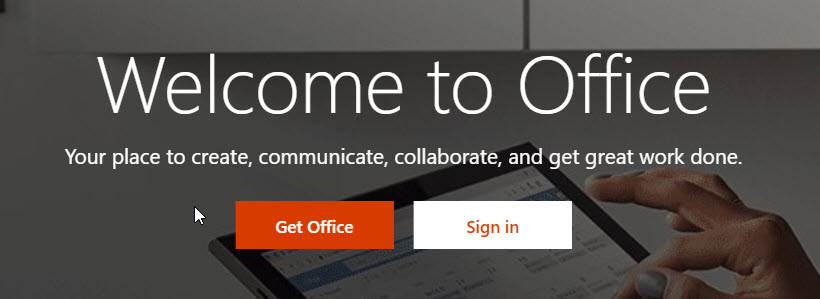
Sign I with you school email address and password
Click on the Install Office button and select Office 365 apps
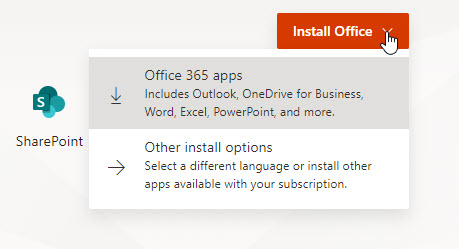
This will download a small installer program
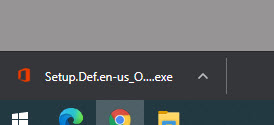
Click on this program to start the installation. Once complete the Office suite will be installed on your computer
This can be done on up to 5 computers.
